- ~ You will need the email address of your landlord so you can send the form for the landlord to sign it electronically. You will need a copy of your rent certificate, but will fill out the form, again, online... and send by email for your landlord to sign.
- ~ If your rent was one amount for so many months, you will type it in and state the number of months, then type the other amount and state the number of months.
- ~ As far as your earnings, it will guide you through all that.
- Now, I'll take you step by step.:) (It's for the state of Wisconsin, but steps may be similar for other states, hopefully)
- Let's get to it! :) :
1. Go to http://www.revenue.wi.gov/
2. Click the WI-E-File button
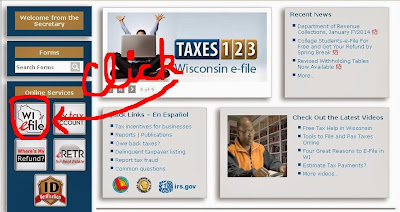
It will take you to this page,for the rent rebate, choose the "2013 Schedule H (without an income tax return"):
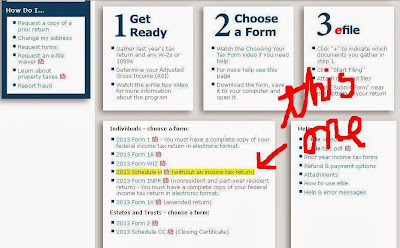
I got this page and had to click the "open with different viewer" button, and then selected "Adobe Reader"...
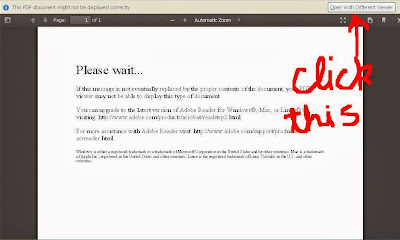
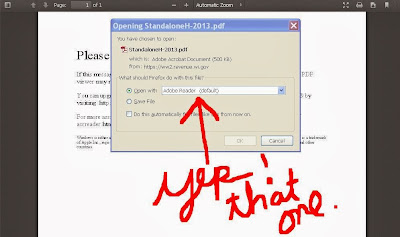
^ almost done, I'm getting excited. :D
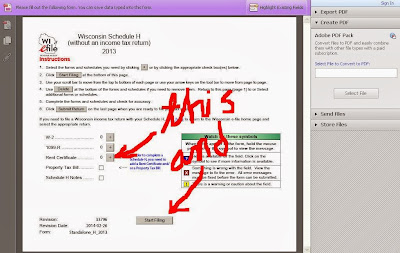
The instructions on the forms will help you, but when you're done, to send the file to your landlord to sign, click on the following icon, and the following panel will appear:
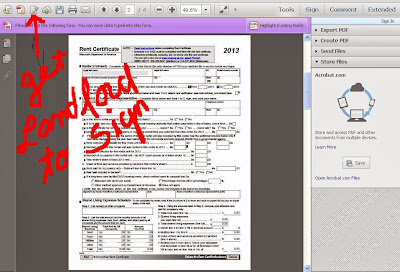
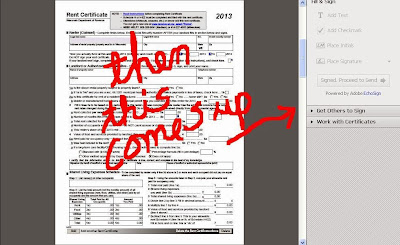
Then there are a couple other pages to fill out, but not much.... it's quick and easy. At the end, there is an option to have your rebate direct-deposited, if you would like that, it will show you how to do it. Then, finally, it will say you need your original rent rebate, but you don't... you only need to get your landlord's electronic signature, so, click "get others to sign"... it will have you put in the email address an d send it, but will also have you confirm with your own email... once you confirm, it may appear as though you have to sign up to Adobe, If you choose to do that, it's free, but, I do believe that you don't have to do that. You have already confirmed that you have received the confirmation letter in your email. That is. pretty much. all you need to do.
Happy rent rebating! ... I hope this helped. :)
No comments:
Post a Comment